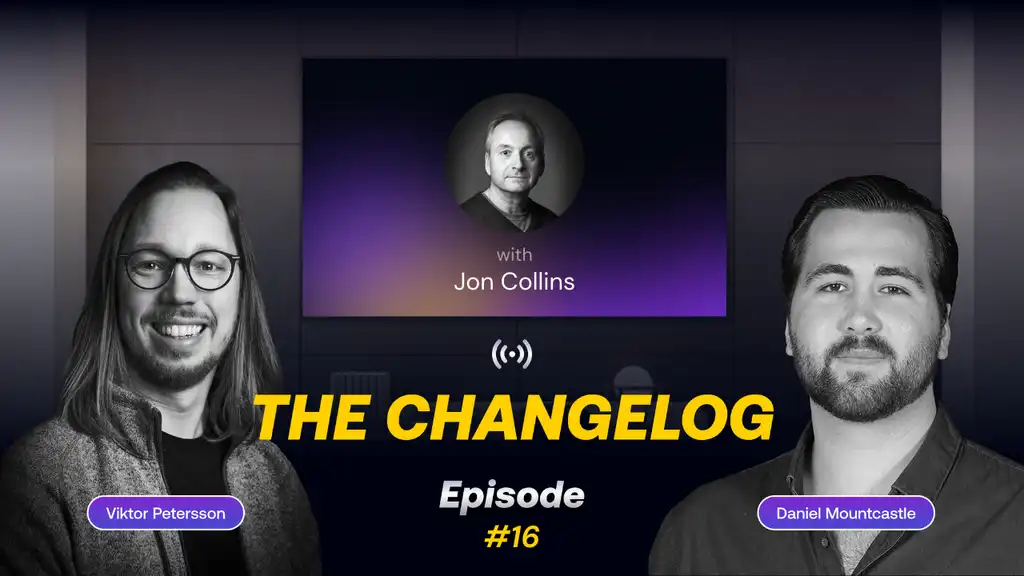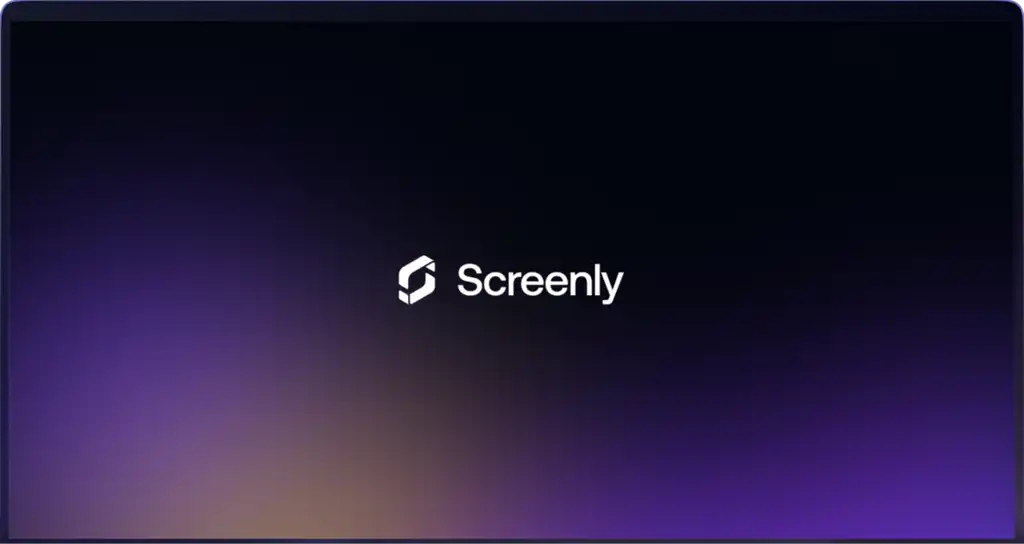Listen to this episode on:
Screenly Changelog Episode 2 Industry News: New digital signage market entrant Unify
Screenly Changelog Episode 2 Feature Releases: Security personal support PIN feature, iFrame Edge App, Screenly’s API Platform
Welcome back to the Screenly Changelog! We were very pleased with the response to our first episode, and it was great to get feedback from Screenly customers and the Screenly community at large. As you can tell, we are back again, and we are more encouraged than ever to keep building this video web series for the digital signage industry.
Learn more about what’s been happening in digital signage and at Screenly in our post below.
Digital signage industry news
We’ll keep this section brief during this episode. The big news is that Ubiquiti, the company behind UniFi networks, has recently released a digital signage solution that includes both hardware and software components. Ubiquiti is known for its access points and switches, and its product design is beautiful. Their new digital signage software is PoE-driven, and while their first digital signage offer is really geared towards smaller deployments, it’s always interesting to see new offerings in the digital signage marketplace.
What’s been happening at Screenly
In this episode, we are excited to announce that our security personal support PIN feature is now live. This feature provides a changing security PIN code that is unique to each account. Our support team can now request this PIN code to add an extra verification layer when helping customers sort through account questions.
Next, we have a few comments on Screenly’s digital signage API and the concept of a headless CMS for digital signage. Our goal is to enable developers to deploy custom digital signage applications at scale quickly and easily. With our digital signage API, Screenly Edge Apps, and headless CMS infrastructure, developers are empowered to focus on building what drives business value while Screenly takes care of the headaches behind the scenes.
We mentioned our new Screenly Edge App Store in our last episode, and we are working to build out a large collection of ready-to-go digital signage applications. We also launched our countdown timer app, which does just as you expect. Many teams use countdown times to motivate employees or build excitement among customers. With our new Edge App, customers can get a beautiful countdown visual on their screens in just a few clicks.
Another recent release is our iframe Edge App, which allows anyone to easily display iframe content on their digital sign. This Edge App is extremely useful, as many dashboard tools use an iframe to share content.
That’s all for now
That’s all for now with our second episode of the Screenly Changelog! We are really enjoying these discussions and recaps, and we hope you are, too.
If you are interested in getting started with Screenly, you can right now for free with our 14-day free trial. We do not require a credit card at sign up, and we look forward to seeing you on the other side!