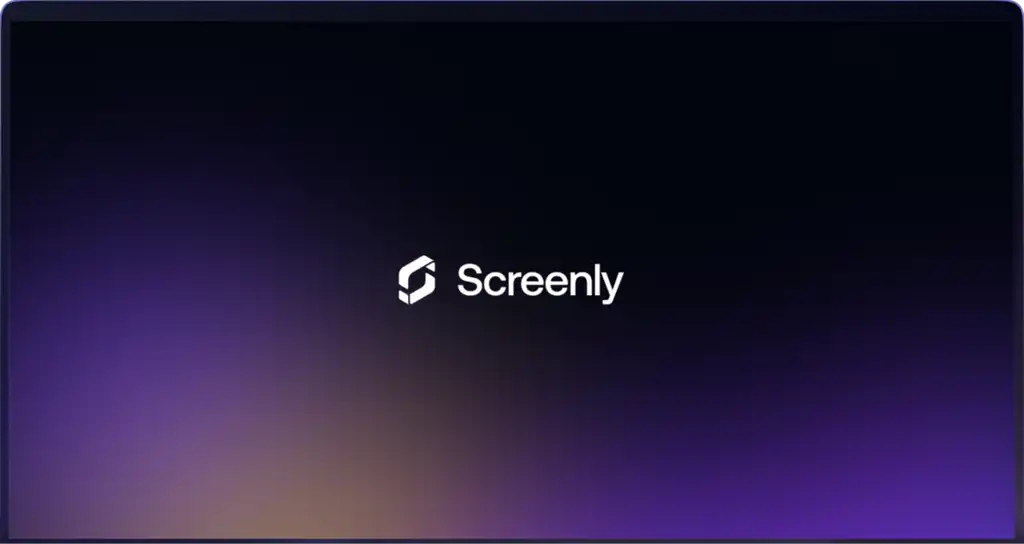There are a variety of ways that you and your business can create a digital sign. One option is to use a professional, dedicated software and hardware solution. This solution includes a purpose-built digital signage player, which is a piece of hardware that displays your digital sign content on your screen. Another necessary component of a professional solution includes digital signage management software. This software allows you to upload, change, and manage your digital signs all from your computer.
Another way to get started with your first digital sign is to use a do-it-yourself (DIY) solution. There are a variety of different ways that you can make a DIY digital sign. You can use a computer and a PowerPoint presentation. You can use a DVD player and a standard TV. You can also use a USB drive and a smart TV. Another option is to hack something together with your own code for a minicomputer like a Raspberry Pi, Beagelbone Black or an Asus Tinker Board. However, each of these DIY “solutions” most likely is not a good idea for your business. Below we list four reasons why DIY digital signage doesn’t make sense in a business environment.
Where DIY digital sign solutions fall short
1. DIY digital signage doesn’t save your business money
If you are implementing a DIY digital signage solution in your business to save money, think again. DIY digital signage will cost your business a lot of employee time. Each time you want to change your digital sign content, an employee will have to physically visit each deployed screen and manually upload the new content to the digital signage player. This process can take a half hour multiple times per week. This hassle can become especially time-consuming when your business has multiple screens. The cost of employee time that is required to manage DIY digital signage is often far higher than the cost of a professional digital signage solution. A professional digital signage solution saves your business money as less time needs to be spent manually dealing with the hardware, and employees can change and update the digital sign content in just a few clicks via their computer.
2. DIY digital signage is often faulty
As with any DIY solution, you will experience errors and hiccups with the technology. In a business environment, a malfunctioning screen can translate to fewer sales and lost business revenue. Additionally, a malfunctioning screen does not portray a professional image of your business to your customers. DIY digital signage solutions experience a range of issues that businesses can avoid with a professional digital sign solution. With a professional solution, an engineering team has bug tested just about every issue that can occur. Additionally, with digital sign management software, businesses can see the status of all of their screens on a central dashboard. This feature is particularly useful if you have screens at multiple business addresses. Instead of IT hearing that a screen is down by way of a passing comment, IT teams can monitor the status of the company’s screens in real time.
3. DIY digital sign solutions do not have robust security
It’s 2018, and digital security needs to be a priority for businesses. If your business ignores security, hackers will exploit vulnerabilities in your digital signs in an attempt to access your business data. These hacks can come via vulnerabilities in DIY digital sign software and also in DIY digital sign hardware. These hacks can be particularly damaging if your digital signage is used as a backdoor to access central servers that may hold customer ID and payment information. For your business to protect against these threats, it is essential that your business use digital signage hardware and software that considers security a top priority. DIY solutions typically are not secure, and businesses that use DIY digital signs run the risk of devastating hacks.
4. It is difficult to display dynamic content with DIY digital sign projects
Many businesses want to display digital sign content that is customized for particular events. For example, a clothing store may want to display deals on jackets on days when it is particularly cold outside. In another example, a retail store may want to display related deals when a customer is purchasing a particular product. To display dynamic, situation-based content on your digital signs, you will need to have your digital sign management software accessible via an API. Via an API, inputs such as the current weather or product SKUs of a customer’s purchase can trigger your digital sign to display relevant and timely content. Often, DIY digital sign projects do not have this level of sophistication.
What’s next for your business’s digital signs?
As described above, there are several reasons why DIY digital signage is insufficient for a business environment. DIY digital signs are time-consuming to manage, prone to errors and bugs, vulnerable to hackers, and inaccessible via API. For your business to avoid these issues, your business can use a professional digital sign solution such as the Screenly 2 Player with Screenly digital sign management software. To get started, check out our digital signage features page to learn more about how digital signs can work for your business.