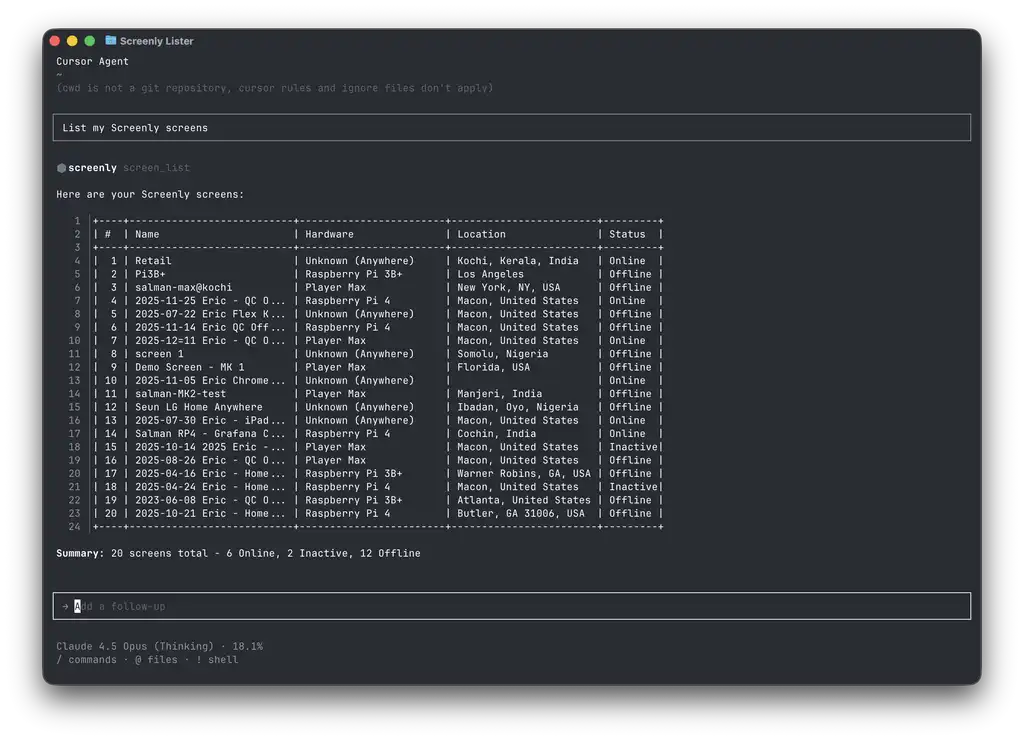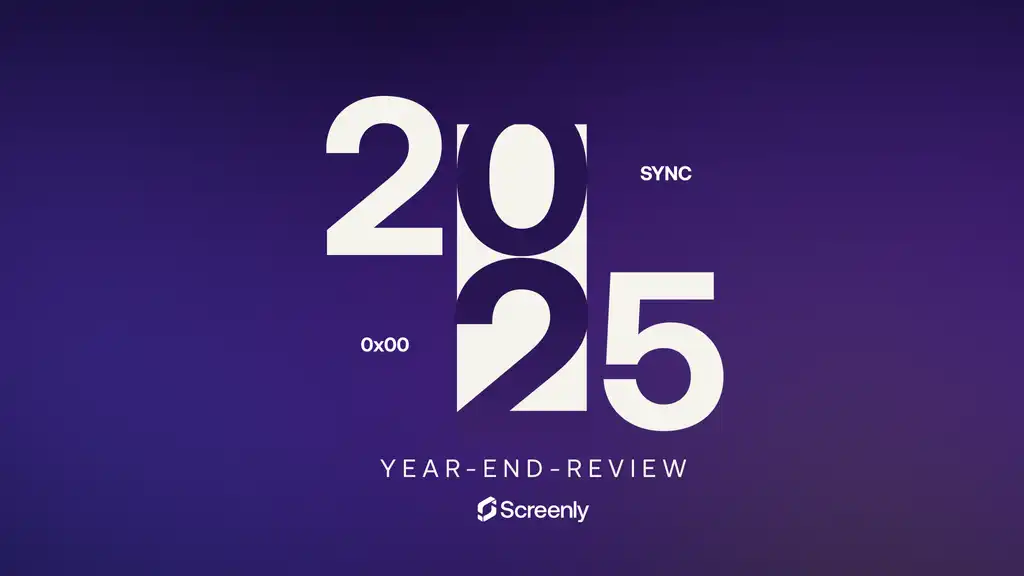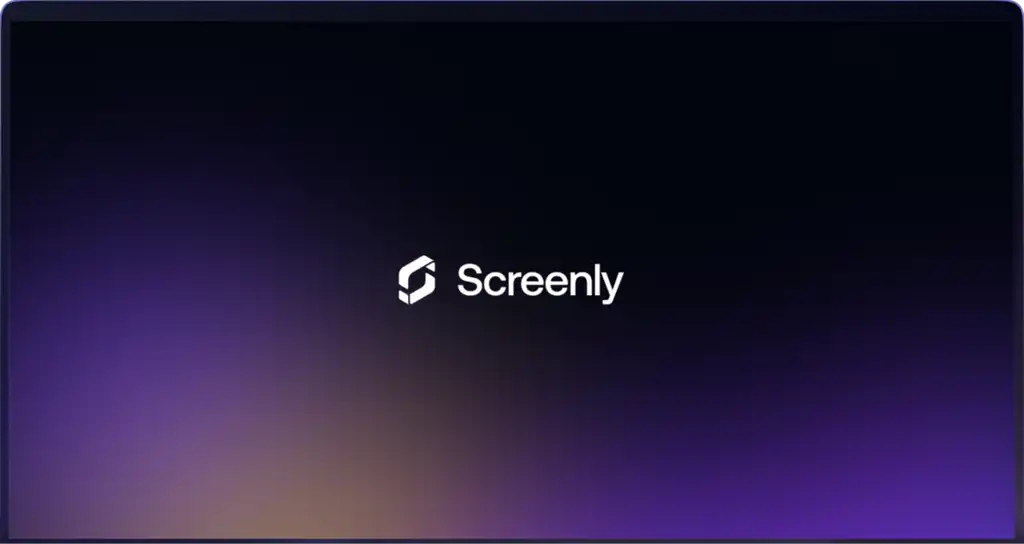Users can display advertisements, special offers, and notices to customers, employees, and other foot-traffic using a digital sign. This digital content is often much more engaging than static, printed posters. Additionally, users can change the content on their digital screens by simply swapping out the digital content rather than printing and replacing a physical poster.
In the past, managing media content on digital screens was as difficult as replacing printed posters. With digital signage of the past, users would have to physically travel to each display screen and manually upload content with a USB drive and keyboard. This process was particularly time-consuming when a user was responsible for multiple screen locations and complex media schedules.
Today, most digital signage deployments have digital signage content management software. This software allows users to manage their signage content from a single web interface. There are many providers of digital signage software, and each has its own collection of features. In this article, we will run through the top 10 features that your digital signage content management software must have so that you can optimize your digital signage content workflow.
Remote content management
Digital signage software should allow you to manage your content from anywhere. This feature means that you can upload and change-out digital content using a web browser on your computer. You shouldn’t be limited to software that only works on the company intranet or requires cabling from your computer to the digital display screen. While a remote content management capability is standard with almost all digital signage content management software today, make sure that your chosen solution also has this crucial feature.
Support for a variety of media formats
Make sure that your digital signage software supports more than just images. Today, the best digital signage management software allows users to upload photos, videos, and even URL addresses for live web pages. A digital sign should be eye-catching and attention-grabbing. One of the best ways to make your digital signs have those characteristics is to vary your content media formats.
Great display resolution
Poor display resolution is a killer for digital signage deployments. If you’re going to go through the effort to deploy a digital sign, create content, and display this content to your customers, you need to make sure that your content looks beautiful. When selecting your digital signage software, make sure that it supports 1080p Full HD resolution content. Some digital signage software supports 4K resolution. However, 4K resolution is costly and unnecessary for most digital signage deployments.
Advanced content scheduling
Make sure that your chosen software solution allows you to schedule digital signage content in advance. This feature is useful, as it enables users to plan a month or more worth of digital signage content in a single sitting. The user can then set-and-forget their digital signage content, and they don’t have to allocate time each day to deal with content updates.
Digital signage content playlists
Another essential feature is the ability for users to build content playlists within the digital signage software. Users can group and organize similarly themed content or content for particular occasions into a single playlist. Instead of scheduling each piece of content one-by-one, users can select a playlist and assign it to a specific screen in just a few clicks.
Screen grouping functionality
For users that have multiple screens, digital signage content management can be a lot of work. Screen grouping allows users to organize multiple screens into a single unit. For example, for retail store digital signage, a user may want to make a group of screens for each region of stores. Once a user groups multiple screens, the user can then update the content on each screen within that group at the same time. If there is a special offer that is only applicable to a particular region of retail stores, this special offer can be pushed out to all relevant screens at once rather than screen-by-screen.
Multi-user support
Most businesses have multiple individuals who work on their digital signage strategy. Multi-user support is a crucial feature for digital signage management software for these businesses. With multi-user support, businesses can easily assign accounts with varying permission levels to relevant employees. Additionally, when an employee changes roles or leaves the company, management can easily remove that employee’s account while keeping top-level administrative access.
Remote screen monitoring and health checks
The individual responsible for digital signage content management may not be close to each sign that they manage. Some digital signage users may not see the screens that they manage for weeks at a time. These screens may be miles or even cities away from the user’s workplace. Accordingly, it is important that users can remotely monitor the health and playback status of their screens. The best digital signage content management software provides users with the last image displayed on each screen and information on whether the screen is reachable. Ensure that your digital signage software also has this feature, especially if the user managing your screens may not regularly see each screen.
Integration with an energy-efficient digital signage player
Digital signage software works in conjunction with a digital signage player. The software allows users to manage their digital signage content, and the digital signage player then renders this content to the display screen. Make sure that your digital signage player integrates with an energy-efficient digital signage player. Some digital signage players are much more advanced and require much more power than is necessary for your digital signage needed. If their chosen digital signage content management software does not integrate with a digital signage player that is appropriate for their needs, businesses can significantly overpay for their digital signage deployment.
Digital signage API integration
Perhaps you want your digital signage content to display dynamically based on changes in other datasets. For example, maybe you only want your digital signs to show special offers for in-stock products. To do this, you must use a digital signage API do integrate your digital signage content management software with your inventory database. If you can see your business using dynamic digital signage content, make sure that your chosen digital signage software features an API.
How to get started with your own digital sign
Getting started with your own digital sign is easy. Check out Screenly’s options for digital signage content management software for free with our 14-day, no-credit-card-required free trial. Also, learn more about our energy-efficient digital signage player here. If you have any questions about getting started, feel free to reach out to Screenly Support!