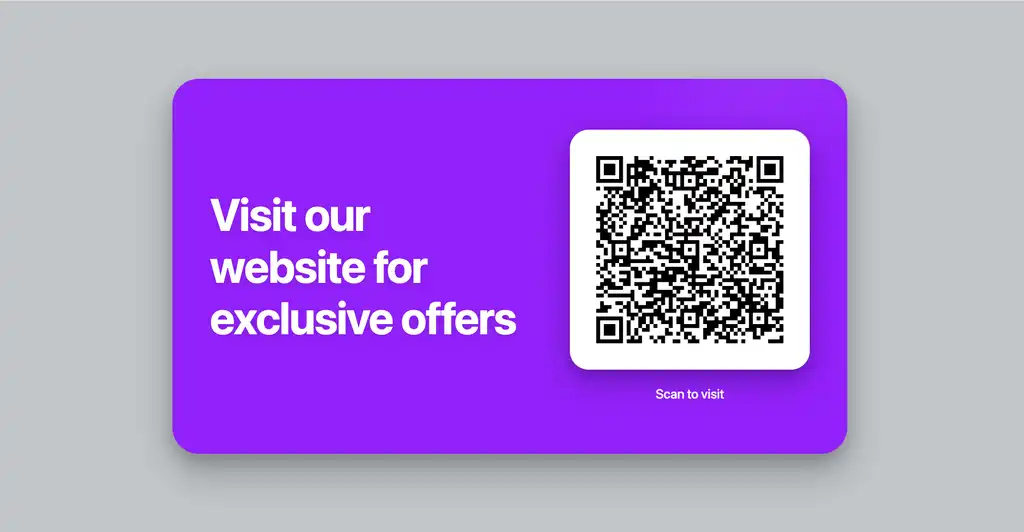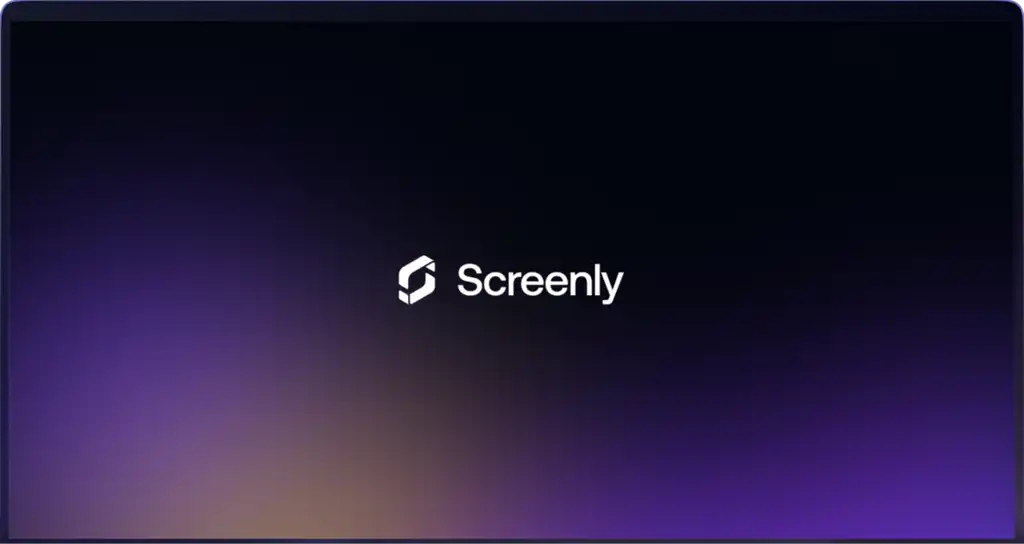Digital screens help businesses better engage with their customers and employees. People often refer to digital screens as “digital signs,” and common use cases include displaying special offers, showing data dashboards, and communicating HR policies. In the post below, we cover the key components of digital screens and detail how people can launch digital screens quickly and easily.
Digital screen hardware requirements
Each screen deployment requires several hardware components. First, of course, there is the screen itself. Businesses can use almost any TV or monitor that has an HDMI port and can display content in at least 1080p Full HD resolution. While professional-grade screens, such as NEC screens, are an option for users with advanced feature requirements, most businesses can purchase a screen from their local electronics store for around $100-$250.
The second hardware requirement is a digital signage player. A digital signage player is a small, palm-sized device that renders content to the screen. Much like a DVD player renders a movie to a home TV, a digital signage player renders a business’s custom content to the business’s digital screen. Digital signage players connect to the screen via HDMI cable and connect to the internet via ethernet cable or Wi-Fi.
While in most cases, each screen requires one digital signage player, there are some exceptions. Some users may elect for a multi-screen video wall. In this case, one can use the same digital signage player for multiple screens; however, they will need to pair this digital signage player with a separate video splitter.
Digital screen management software
In the past, changing a screen’s content was a time-consuming and challenging task. Changing content often required a person to visit the screen in person and change the content manually. This manual content change involved uploading new content to the screen with a USB drive and keyboard.
Today, modern signage solutions include digital signage management software. This software allows users to change content on their screens by using their laptops from anywhere with an internet connection. Users simply log in to their online accounts and add, remove, or change out content on their screens.
Some digital signage management software solutions include advanced features, such as playlist creation and content scheduling. These features allow users to organize their content and schedule it weeks in advance. Additionally, users can set content pieces to only show at certain times of the day or on certain days of the week.
Another advanced feature of digital signage management software is uptime management capabilities. Some software solutions allow users to monitor the health of their digital screens and digital signage players remotely and in real-time. If a screen goes offline and is likely not displaying content as intended, the user receives a notification email. This functionality allows IT departments to be proactive about screens that need troubleshooting, and teams can service screens before customers or coworkers complain about non-functioning screens.
Managing digital screens at scale
While some screen deployments have just a few screens, other deployments have hundreds of screens across multiple business locations. For users with large screen deployments, it is essential to manage content across these screens at scale.
To address this need, some digital screen management solutions offer group editing capabilities. This feature typically works by allowing users to tag screens with labels. Users can then manage multiple screens with the same label at the same time. For example, a user can change the content playlists on all screens with the label “New York Office” in the same workflow.
Beyond the software components, users who need to manage digital screens at scale should also pay close attention to the reliability of their digital screen hardware. Large screen deployments often involve screens across multiple cities and countries, and it can be a logistical nightmare to deal with a failing digital signage player. When choosing a digital signage player for your digital screen deployment, be sure to select a trusted, reliable, and battle-tested device.
Getting started with your first digital screen
It’s easy to get started and deploy your first digital screen. With Screenly, you can sign up for a 14-day trial of our advanced digital signage management software. With an online Screenly account, you can display images, video, and even webpage content remotely. You can also organize content into playlists and even manage similar screens simultaneously with our screen labels and grouping features.
You can learn more about the Screenly Player, our integrated digital signage player, here. To sign up for a free 14-day trial account, click here.