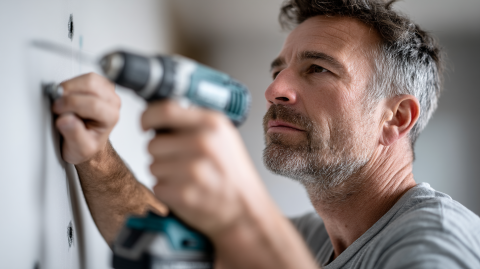As technology continues to evolve, businesses are constantly looking for new ways to improve internal communication and increase employee engagement. One effective tool for achieving these goals is digital signage displays, which are increasingly being used in office environments to promote company culture, boost employee engagement, and enhance productivity.
In this post, we’ll explore the many benefits of digital signage displays in the office and why businesses should consider implementing them in their workplace. We’ll also discuss some of the key use cases for digital signage displays in the office and how they can help businesses achieve their goals.
Why digital signage displays are a great fit for the office environment
Digital signage displays offer numerous advantages for businesses looking to improve communication, engage employees, and promote company culture. These advantages include:
Real-time updates: Digital signage displays allow businesses to display real-time updates on company news, events, and projects. This keeps employees informed and engaged and helps ensure that everyone is on the same page.
Increased engagement: By displaying multimedia content such as videos, images, and social media feeds, digital signage displays can help boost employee engagement and create a more dynamic and interactive workplace.
Improved productivity: Digital signage displays can be used to showcase important data and metrics, such as sales figures, which can help teams make informed decisions and improve overall productivity.
Use cases for digital signage displays in the office
There are numerous use cases for digital signage displays in the office, each with its own unique benefits. Here are some of the most common use cases:
Internal communication: Digital signage displays can be used to display real-time company information to employees. This ensures that all employees are informed and aware of the latest developments and can help to improve overall communication within the workplace.
Promoting company culture: Digital signage displays are an effective way to promote company culture and values and to highlight employee achievements. This can help create a sense of community and increase employee satisfaction.
Social media feeds: Digital signage displays can be used to showcase social media feeds, promoting the company’s online presence in the real world and encouraging people to engage with the company’s social media accounts.
Wayfinding: Digital signage displays can be used to display wayfinding information, such as maps and directions, helping visitors and employees navigate large corporate campuses more easily.
Choosing the Right Digital Signage Solutions for Your Office
When choosing digital signage solutions for your office, it’s important to consider your specific needs and requirements. Factors such as the size of the office, the number of screens required, and the type of information that needs to be displayed should all be taken into account.
Screenly.io is an excellent platform to consider for digital signage displays in the office. Screenly offers a range of features and solutions to help businesses create and manage digital signage displays with ease. With Screenly, businesses can easily deploy and manage digital signage displays in multiple locations, ensuring that employees are always informed and engaged.
Get started with digital signage in your office
Digital signage displays are an effective tool for improving internal communication, promoting company culture, and increasing employee engagement in the office environment. By using digital signage displays, businesses can ensure that employees are informed, engaged, and motivated, leading to a more productive and connected workplace.
If you’re interested in exploring digital signage solutions for your office, get a free trial with Screenly. Screenly offers a range of features and solutions to help businesses set up and manage digital signage displays at scale.
You can get started today with a 14-day free trial. If you have any questions, feel free to reach out to Screenly Support.