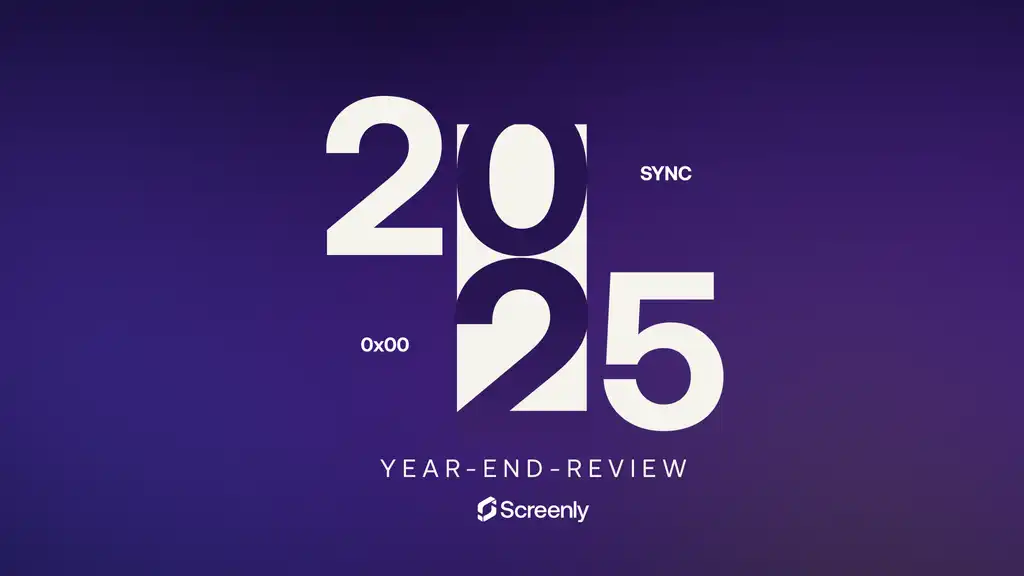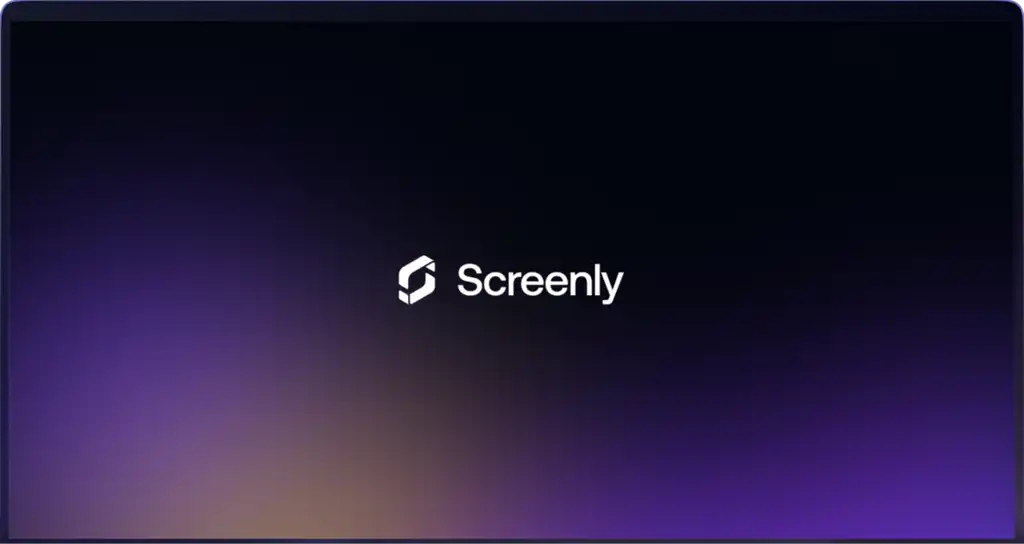Elevating Your Power BI Access: Introducing the Power BI Edge App
Greetings, data enthusiasts! Today, let’s explore Power BI, a formidable tool for data visualization. It’s the trusted choice when you aim to make your data shine. However, sometimes, it’s not just about the data; it’s about having a secure and reliable means to access it. That’s where we come into the picture.
Our story takes a thrilling turn when a Fortune 500 client enters the scene. They expressed their intent to expand their usage of Screenly to include Power BI. However, here’s the crux of the matter – their security needs were exceptionally high. We’re talking about security standards that would put even Fort Knox to the test. This marked the moment for us to assemble our team, roll up our sleeves, and set off on a mission to develop a security solution that not only met but exceeded their expectations.
Meet the Power BI Edge App: Where Accessibility Meets Security
And here it is, the fruit of our labor – the Power BI Edge App. This is no ordinary application; it’s a game-changer. It’s akin to having a sophisticated key that unlocks Power BI access, all while ensuring the highest level of security.
How It Works: Keeping It Simple and Secure
The best part? We’re making the Power BI Edge App available to everyone. And guess what? It’s remarkably straightforward to use. You can find comprehensive guidance in our Power BI tutorial.
Setting New Accessibility and Security Standards
So, what sets the Power BI Edge App apart from the rest? Allow us to clarify:
-
Encrypted Secrets: Say goodbye to unprotected secrets. Thanks to advanced technologies such as the Trusted Platform Module (TPM) within our Screenly Max Player and Public Key Infrastructure (PKI), your secrets are securely safeguarded. Only the designated player can access these secrets, and they are never left exposed on some random storage medium. Your data is held under the highest security.
-
Write-Only Secrets with RLS: All our secrets are akin to confidential agents – they are write-only and shielded by Row Level Security (RLS) within our database cluster. Neither our team nor users can access these secrets. Only our ultra-secure backend can retrieve them when required.
Conclusion: Elevating Your Power BI Accessibility
With the Power BI Edge App, you can now access your Power BI data with confidence and convenience. It has been tailor-made to meet the most demanding accessibility and security standards, just like our Fortune 500 partner required. So, let’s transform Power BI data access into a secure and straightforward experience. Place your trust in Screenly and the Power BI Edge App – it’s a partnership designed for seamless accessibility!
For comprehensive insights, delve into our Power BI tutorial.