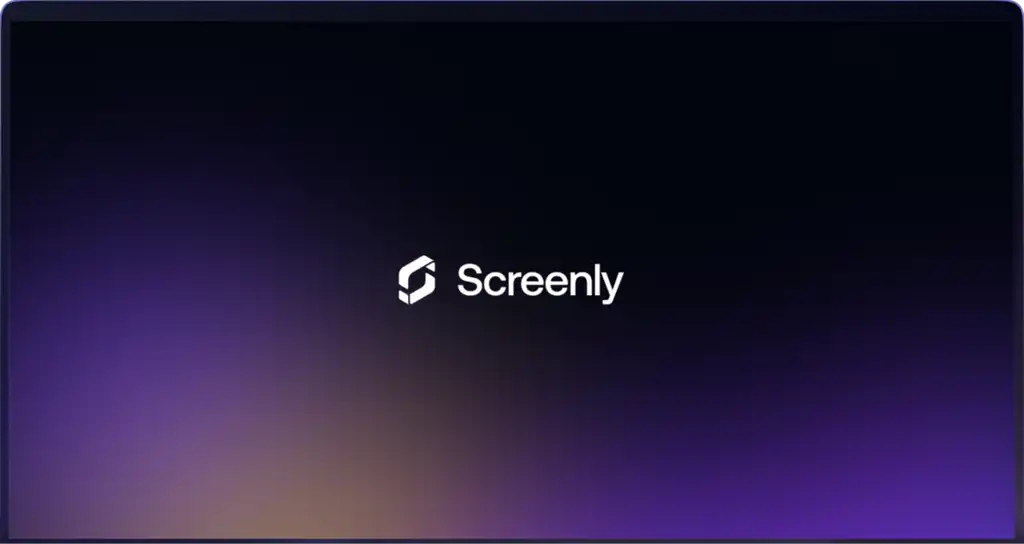Imagine walking into a café and seeing a vibrant screen showcasing the day’s specials, live weather updates, and even social media content. This display screen isn’t magic—it’s made possible by a digital signage app. Today’s businesses are turning to digital signage solutions to engage their audience in real-time, but what exactly is a digital signage app? Read more in the article below.
What is a digital signage app?
A digital signage app is software that allows you to display content on digital signs—screens that can show images, videos, web pages, and more. Unlike traditional static signs, digital signs can be updated remotely and show content that is scheduled in advance. These features make it easy to keep content fresh and tailor content to specific audiences. With a digital signage app, you can manage all your screens from one place, making it easier than ever to manage your content and signs on the fly.
Benefits of using a digital signage app
One of the biggest advantages of signage apps is the ability to remotely manage your content. Gone are the days of printing new posters or manually updating each screen. Whether you have one screen or a hundred, a digital signage app lets you control them all from your laptop or phone.
Another benefit is real-time updates. Need to promote a flash sale or share urgent information? You can push out new content instantly. You can even override scheduled content with content priority playlist settings.
Many of these real-time updates are made automatically with Screenly Edge Apps. Edge Apps allow users to integrate their existing tech stack with their digital signs and use that data to impact what is on their screens. Screenly Edge Apps are fully open source and customizable at the code level, so users and developers can get exactly what they want.
Digital signage apps also make it easy to deliver targeted messaging for different customer segments and time-sensitive offers. For example, a retail store can display different promotions in different departments. A hotel can showcase local attractions during the day and dining options at night. By tailoring your content, you make it more relevant and engaging for your audience.
Screenly’s digital signage solutions
If you’re looking for a reliable and user-friendly digital signage app, Screenly offers a comprehensive solution. With Screenly, you can easily upload content, create playlists, and schedule when and where your content appears. The platform supports various media types, including images, videos, and web pages, giving you the flexibility to display your best content regardless of format.
Screenly also provides robust features like screen labels, which lets you manage multiple screens as a single unit. This is perfect for businesses with several locations or departments. Also, with real-time monitoring, you can ensure your digital signs are always up and running.
Learn more about Screenly’s features and how they can benefit your business at the link here.
How to get started with Screenly
In today’s fast-paced world, keeping your audience engaged is crucial. A digital signage app like Screenly empowers you to deliver dynamic, targeted messages in real-time. Whether you’re a small business owner or part of a large enterprise, digital signage software can revolutionize the way you communicate.
Getting started is straightforward. All you need is a screen, a digital signage player, and the Screenly digital signage app. Your screen can be any modern TV that accepts HDMI input. A digital signage player is a small device that connects to your screen and runs the content you manage through the Screenly signage app.
Screenly offers a 14-day free tria so you can experience firsthand how easy it is to transform your screens into dynamic communication tools. No credit card is required, and you can start showcasing content in minutes.
Interested in open-source digital signage? Try Screenly’s free digital signage app Anthias. It does not have as many features as Screenly’s paid version and can only support one screen at a time, but it can certainly get the job done for technical users who need a one-off deployment.