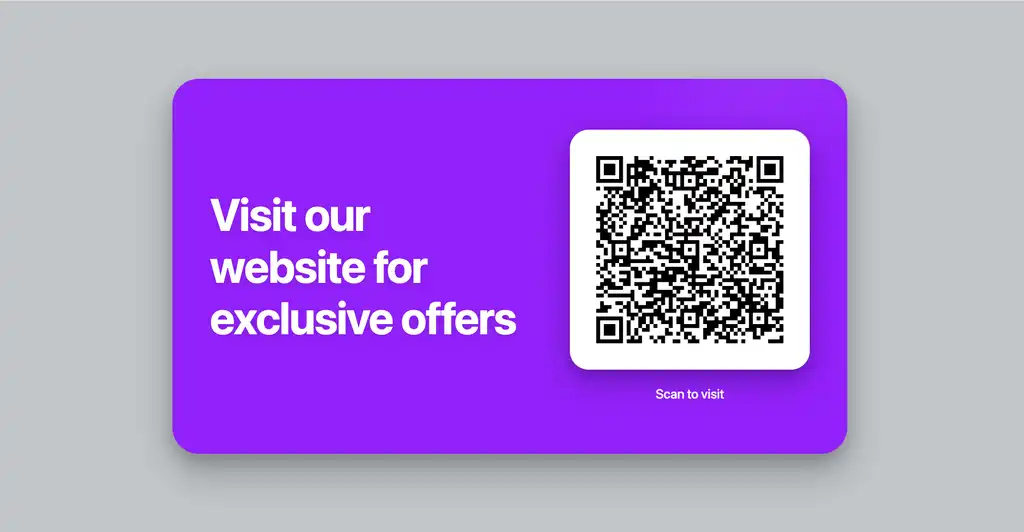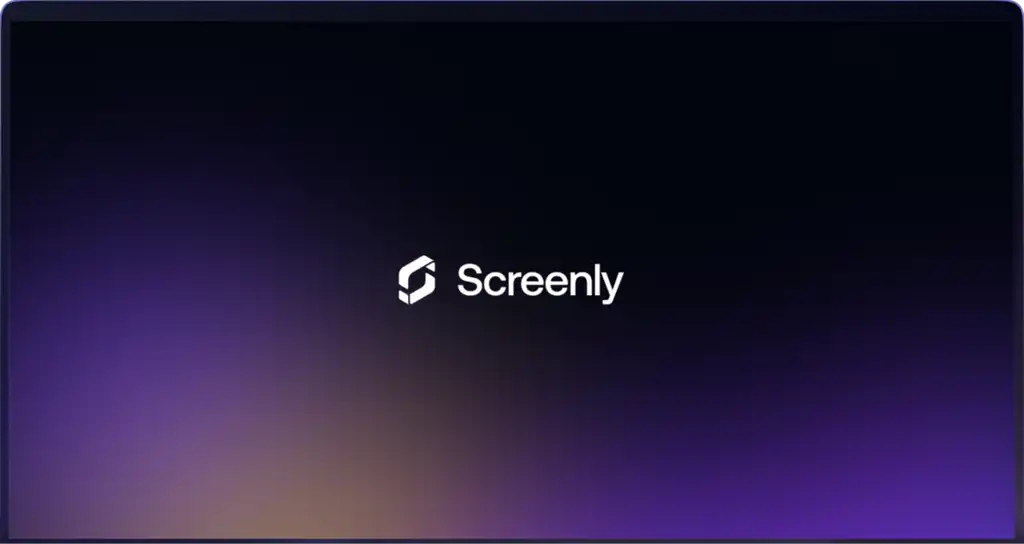Smart TVs are an excellent way to get a digital signage deployment up and running. Many people see smart TVs as simply a home entertainment device, but they can be much more. With the right approach, these screens can become your storefront’s promotional display, a school’s announcement hub, or an office’s dashboard for key metrics. Now that smart TVs have become more affordable, they make launching digital signs easier than ever. Better yet, using a smart TV for your digital signage setup lets you skip a dedicated signage player entirely.
Combining digital signage software and smart TVs
When you want to turn a smart TV into a digital sign, you need a solution for storing, scheduling, and delivering content to the TV. That’s where Screenly comes in. Screenly’s digital signage software for smart TV solutions allows you to quickly manage what shows up on your screen, when it appears, and which team members can make changes. Our platform makes it possible to use your existing smart TV as both your screen and your digital signage player. You don’t have to worry about messing with extra digital signage hardware when you can take care of everything directly on your TV.
Rolling out a digital signage deployment on smart TVs
Getting started is simple. Once you create a Screenly account, you can create a virtual screen URL link that you can enter on your smart TV’s web browser app. When you open that link on the smart TV, your custom content will appear on the screen. If you’re looking for a free digital signage software option for smart TV experimentation, try our free 14-day trial and get a feel for how everything works. We do not require a credit card to sign up. You’ll see how easy it is to upload and schedule your content, whether it’s images, videos, or live web pages (web page support coming soon). You’ll also be able to manage content on multiple TVs, create different playlists, and organize them all from one online dashboard.
On-device apps vs. dedicated digital signage players
Using an on-device app for smart tv screen screen digital signage is especially common with smart TVs from large brands, like Samsung smart TVs and LG smart TVs. Samsung TVs often come with built-in browsers that can display a digital signage link, effectively creating a Samsung smart tv digital signage app that you can use with third-party content management software.
However, it’s important to mention that some smart TVs can be finicky. For example, some might not keep your webpage open if the TV is idle too long, or they might turn themselves off automatically at a certain hour. This can result in interruptions, and it can be a problem if you want your digital sign on 24/7. Another issue is content caching. Most smart TVs won’t store your content locally, so if your internet goes down, your sign might go dark. For those who need that higher degree of reliability, it’s a good idea to pair our smart digital signage software with a more dedicated device, like a Screenly digital signage player.
A Screenly player is a small piece of hardware that connects to your TV’s HDMI port. The player is purpose-built for digital signage. That means it’s ready to cache your content, run scheduled updates, and display your media even if your internet goes offline for a while. This hardware approach solves a lot of the common challenges associated with smart TV signage. It also gives you a higher level of control over your screens. This is especially valuable if you are running a large network of screens in different locations and want to keep them stable at all times.
Get your first digital sign up and running now
Still, if you’d like the simplest option, going with a smart digital signage system that just uses your smart TV is appealing. You skip all the cords and skip the extra purchase. Smart TVs are often easy to mount and set up, so you can roll them out across multiple stores or offices without too much hassle. Screenly’s cloud-based platform then becomes your remote command center. You can add playlists, schedule them at specific hours, and update everything in real time. There’s no learning curve beyond opening a web dashboard and uploading your media assets.
For many businesses, this type of smart digital signage solution can save weeks of labor that would otherwise be spent building a custom solution and manually loading content onto screens. If you recall the days of running around with a USB flash drive, you know how tedious that process can be. Now, you can do it all from your laptop in a few minutes. When your marketing team wants to change a promotion, you can swap it out instantly. When you want to highlight a new product, you can push it to all your screens at once. The best part is that you can do this from any location, as everything runs on Screenly’s secure, cloud-based platform.
Get a free trial with Screenly now
If you’re curious how this all translates to your environment, jump into Screenly and take it for a spin. Our smart digital signage software is available for a free 14-day trial, and you don’t have to commit until you’re comfortable with how it all works. Once you’re in, you’ll see how easy it is to add your images or videos, set up schedules for different times of day, and group your screens so you can update them all in one go. If you run into questions, reach out to Screenly Support at anytime. We’re always happy to help.