With the Transport for London (TFL) Edge App, you can provide timely and relevant bus schedule information to employees or passerby traffic.
Display bus stop times on any screen
With Screenly, can deploy the Transport for London (TFL) Edge App once across all your screens. The Edge App will use the screen location metadata to display relevant bus schedule for each screen’s individual location.
How it works
Using the Transport For London (TFL) Edge App is easy. Select the Bus Stop ID and install the Edge App on the Screenly user interface. That’s it!
Click the button below to use the Screenly TFL Bus Stop App now.
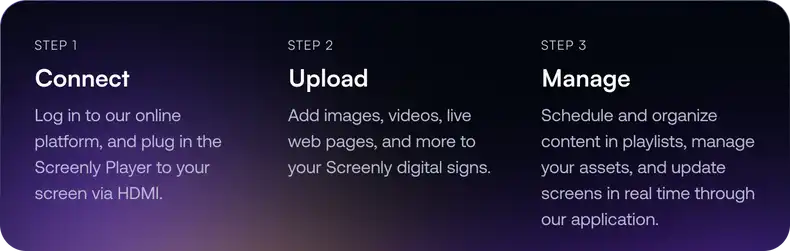
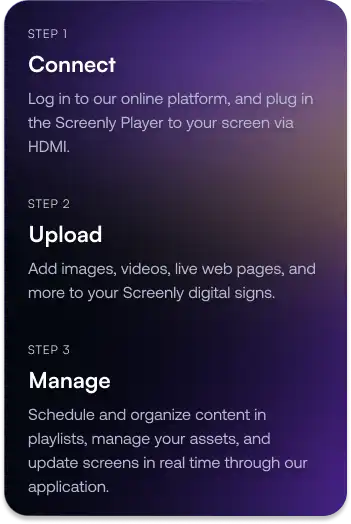
Our Transport For London (TFL) Edge App is fully customizable
You are not limited to our current Edge App features or look and feel. Each Edge App is fully customizable, and you can edit it at the code level. Do you want to make a similar Edge App for a transportation network in your city? Do it quickly and easily with Screenly
Getting started
Try out Screenly and explore our Edge Apps for free. We offer a 14-day free trial. We do not require a credit card, and you can access Screenly instantly.

