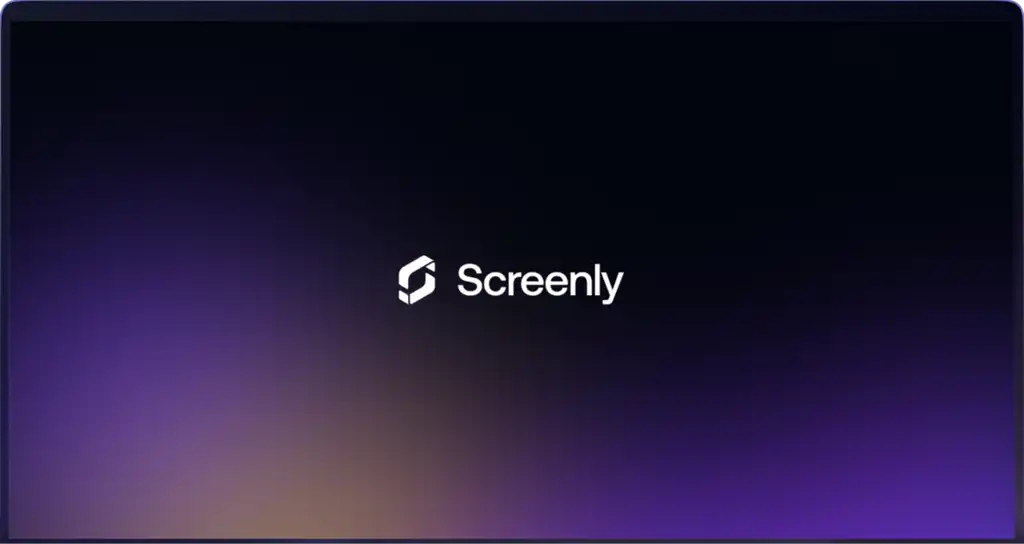Foundations series: Digital signage software
Everything you need to know about digital signage software

Everything you need to know about digital signage software

Digital signage software allows remote content management across various screens. Let's explore why digital signage software has become indispensable for businesses and how it can streamline your content display needs.
In the past, managing digital signs was a labor-intensive task. Teams would have to physically visit each screen to make even the smallest update, which involved connecting a keyboard and a USB drive to each device. This process could take 30 minutes per screen and was far from efficient. The result was that many businesses either avoided using digital signs altogether or rarely update their content.
With the advent of cloud-based digital signage software, this problem has been solved. Now, digital signage management software allows businesses to update and manage screens remotely. Instead of visiting each sign individually, content can be changed instantly from a central online dashboard. This capability enables teams to keep their signage relevant and fresh, which is crucial in fast-paced environments like retail stores, restaurants, and corporate offices.
Digital signage software both saves employee time and boosts team productivity. With a robust digital signage content management system (CMS), teams can manage content across multiple screens and locations from anywhere. They can easily schedule and organize content, which means less time spent managing signs and more time focusing on other important business tasks. Remote digital signage software solutions provide real-time status monitoring, so playback issues can be quickly identified and resolved, minimizing downtime.
The right cloud-based digital signage software empowers teams to be agile and responsive to changing business needs. It allows for content updates and schedules that keep the audience engaged, whether it’s customers in a retail store, guests in a hotel lobby, or employees in a corporate office.
Choosing the best digital signage software depends on understanding which features will benefit your business the most. One of the most critical features is content scheduling. This allows you to set specific times for content to play, such as scheduling a restaurant's lunch menu to automatically appear in the afternoon. Being able to plan and automate content updates ensures that your digital signs remain relevant without constant manual input.
Another essential feature is playlist creation, which enables businesses to arrange content in a specific sequence for different audiences or purposes. Instead of manually updating each piece of content in order, users can create playlists that run on a loop, providing a seamless and engaging experience. Additionally, screen grouping functionality makes managing multiple screens much easier. With screen groups, you can assign content to several screens at once, which is incredibly useful for businesses with various locations or large venues.
Modern digital signage software also offers remote screen health monitoring. This feature is crucial for businesses that rely on multiple screens across different locations. By providing real-time status updates, companies can promptly address any playback issues, minimizing screen downtime events. Ensuring content variety is another key aspect. The best digital signage software for TVs should support various types of content, including images, videos, live data feeds, and even web pages.
Most digital signage software is offered as a cloud-based service, typically costing around $15 per screen per month. While the price may vary depending on features and scale, the investment pays off in long-term efficiency and streamlined content management. By adopting a cloud-based digital signage CMS software, businesses save on the costs of manual content updates and reduce the risk of outdated or irrelevant content.
Several factors should be considered when selecting digital signage software. First, ease of use is vital. The software should have an intuitive interface, making it accessible for all team members to manage content effectively. Compatibility is another crucial consideration. It's important to select a digital signage solution that works with your hardware, whether that be smart TVs or digital signage players.
Scalability is also key. As your business grows, your digital signage network might need to expand. A flexible digital signage software solution, like Screenly, allows you to manage large networks of screens just as easily as a single screen. Customization is another factor. Some digital signage software companies provide developer-friendly features, such as APIs and command-line interfaces. Developers can then tailor digital signage software specific their business needs.
Security in digital signage software should not be overlooked. Without proper security measures, there is a risk of unauthorized content being displayed, which can harm your brand's reputation and customer trust. Reliable digital signage software solutions offer robust security features, including data encryption, user-access controls, and regular software updates to protect your signage network. Neglecting security can lead to severe consequences, including screen takeovers, content breaches, and data exposure.
For enterprises managing a large-scale digital signage network, additional features are necessary. Advanced access controls allow you to set permissions for various team members, ensuring that only authorized employees can make certain changes. Also, integration capabilities with other software systems, such as CRM or POS tools, enhance the functionality of your signage network.
Screenly offers a comprehensive digital signage software solution designed for businesses of all sizes. With Screenly, you can manage content on an unlimited number of screens, create playlists, and monitor screen health in real-time. Screenly's cloud-based software means you can update your digital signage network from anywhere.
Trying out Screenly's software is simple. You can sign up for a free 14-day trial and experience firsthand how cloud-based digital signage software can transform your business communication. This trial period allows you to explore various features, such as content scheduling, screen grouping, and remote monitoring, entirely for free.
Get started today quickly and easily with Screenly's secure, enterprise-grade digital signage.