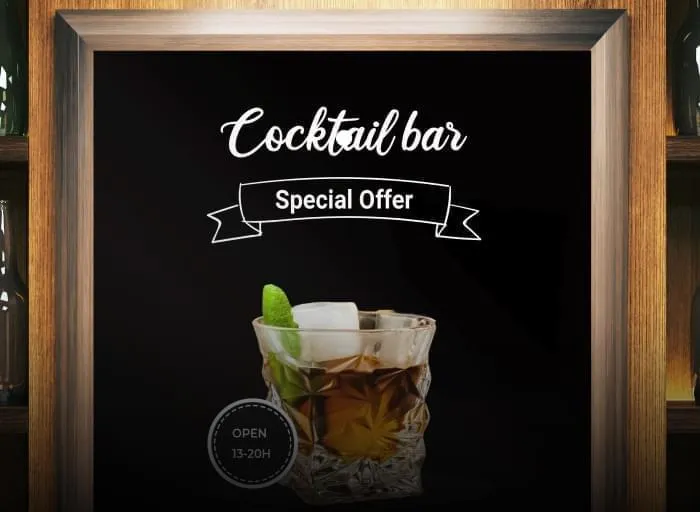Digital transformations help businesses bring value to customers and remain competitive in the 21st century. One of the cornerstones of a business’s digital transformation is often improvements in information sharing and communications at large. In the post below, we cover how digital signs can be a key part of a business’s digital transformation strategy by improving communication among employees, customers, and partners.
What is a digital sign?
A digital sign is any TV or monitor screen that a company uses to display custom information. For example, a digital sign in a lobby can display a map of the company offices or corporate campus. A digital sign on a factory floor dynamically can display the day’s production numbers.
The hardware for digital signs involves the screen, of course, and a digital signage player. A digital signage player is a small, palm-sized device that connects to your screen. The digital signage player renders content to the digital signage screen, similar to the way a DVD player renders a DVD movie to a home TV.
Digital signs also rely on digital signage software that allow users to upload and change content on their screens from a web interface. Modern digital signage software solutions also provide playlist creation and content scheduling features. Most companies offer digital signage software solutions as a monthly subscription SaaS product.
Using digital signs for digital transformation at scale
Companies that wish to bring digital signs into their places of business often need to do so at scale. A single company may have multiple screens per floor, and digital signs may be spread across business locations in many cities or countries. In the past, businesses would have to manage digital signs manually, which often involved traveling to each screen in person to switch out content with a USB drive and a keyboard.
Today, businesses can use digital signage software to manage the content on their digital signs from anywhere. Instead of having to physically travel to each screen, users can now upload, remove, and change out content on their signs from anywhere with an internet connection. Modern digital signage software communicates with a deployment’s digital signage players over the web and can even alert users when their screens need troubleshooting.
Modern digital signage systems can also integrate with a company’s existing software and databases via a digital signage API. This functionality allows users to change content on their screens due to changes and events in other systems. We cover this topic more in a section below.
Ideas for digital transformation communication improvements with digital signage
One of the main categories for improving communication with digital signs is improving company-to-employee communication. With digital signs, teams can dynamically share HR policies, company updates, and KPIs with employees as they pass by the digital sign. Digital signs can serve as a non-intrusive, asynchronous communication medium that allows employees to easily consume information at a time that is convenient for them.
Another category for improving communication with digital signs is with company-to-customer communication. Digital signs can sit in storefronts, store windows, or on the purchasing floor and share key product information with customers. This information can include product features, technical specifications, and even special offers. Additionally, companies can use digital signs to share product reviews and build social proof with prospective customers.
Using digital signs with other digital transformation initiatives
When a company launches multiple cutting edge technology systems, these systems often work well in isolation, but they do not work well together. Anyone in the field of digital transformation has heard this story before. It can cause a lot of frustration and discord among teams.
With modern digital signage solutions, teams can integrate their digital signs with existing systems via a digital signage API. With a digital signage API, teams can set up custom triggers and content types based on input from their other systems. For example, if an inventory system logs low inventory on a certain product, a digital sign can receive that data and remove the product from all digital signage content. A digital signage API is a great way to integrate digital signs seamlessly with a company’s existing technology and manage dynamic content at scale.
Getting started with digital signs for digital transformation
Screenly provides an integrated software and hardware solution for digital transformation teams to launch digital signage quickly and easily. Learn more about Screenly’s digital signage software here and digital signage player, the Screenly player, here. To get started with Screenly, you can explore our digital signage software with a free 14-day trial and take our self-guided tour.